10.2.13
Emo Love
Supplies Needed
Tube of choice. I used Marie So Rock by Celinart Pinup. You can purchase Tube and get License# HERE.
Template of choice. I used CMCollabTemplate_Tina4. You can download it HERE.
Font of choice. I used Brush Script MT. You can find it HERE.
Scrapkit called Emo Love by Ditzy Designz. This is a PTU kit that can be purchased HERE.
Elements used in this tag ....
Paper4
Paper8
Paper11
Paper5
Skeleton Lock
Bow1
Rose1
Rose2
Devilish Heart2
Ribbon Curl2
This tutorial is written for those who have a working knowledge of PSPx4 (any version should work).
This tutorial is of my own creation and was written on February 10, 2013. Please do not copy and paste on any other site, forum or blog. This tutorial is copyrighted to me only. Any resemblance to any other tutorial is purely coincidental.
Let's Get Started.
Any Questions Please Check My Example Tag.
(Remember to save often)
Open Template.
Delete Credits layer.
We will start at the bottom layer and work our way up.
Open Paper4, paste as a new layer below Circle Left, Activate Circle Left Layer, Selections/Select All/Float/Defloat/Invert, Activate Paper4 layer, Cut/Select None, delete Circle Left Layer.
Open Paper4, paste as a new layer below Circle Right, Activate Circle Right Layer, Selections/Select All/Float/Defloat/Invert, Activate Paper4 layer, Cut/Select None, delete Circle Right Layer.
Open Paper8, paste as a new layer below Left Weird Shape, Activate Left Weird Shape Layer, Selections/Select All/Float/Defloat/Invert, Activate Paper8 layer, Cut/Select None, delete Left Weird Shape Layer.
Open Paper8, paste as a new layer below Right Weird Shape, Activate Right Weird Shape Layer, Selections/Select All/Float/Defloat/Invert, Activate Paper8 layer, Cut/Select None, delete Right Weird Shape Layer.
Open Paper11, paste as a new layer below Squares, Activate Squares Layer, Selections/Select All/Float/Defloat/Invert, Activate Paper11 layer, Cut/Select None, delete Squares Layer.
Activate Rectangle Layer & Flood Fill #82d0e2.
Activate Rounded Rectangle Glitter Background & Flood Fill #eab1d7.
Open Paper5, paste as a new layer below Rounded Rectangle, Activate Rounded Rectangle Layer, Selections/Select All/Float/Defloat/Invert, Activate Paper5 layer, Cut/Select None, delete Rounded Rectangle Layer.
Activate Arrow 1 Background & Flood Fill #ffffff.
Activate Arrow 2 Background & Flood Fill #ffffff.
Open Tube Of Choice
Paste As A New Layer
Position And Resize As Needed
Add Drop Shadow
Open Skeleton Lock
Paste As A New Layer
Resize 60%
Add Drop Shadow
Open Bow1
Paste As A New Layer
Resize 50%
Add Drop Shadow
Open Rose1
Paste As A New Layer
Resize 45%
Add Drop Shadow
Open Rose2
Paste As A New Layer
Resize 45%
Add Drop Shadow
Open Devilish Heart2
Paste As A New Layer
Resize 65%
Add Drop Shadow
Open Ribbon Curl2
Paste As A New Layer
Flip Horizontal
Add Drop Shadow
Add Name and Copyright info.
Merge visible
Resize 80% (if desired)
Save as a PNG!
I would ♥ to see your results. E-Mail me a copy HERE and I will add it to my site!!
Subscribe to:
Post Comments
(Atom)
Alehandra Vanhek
Alex Prihodko
- Candy Christmas
- Winter Magick
- Thanksgiving Bliss
- Autumn Essence
- Starlicious
- Letters From Home
- Bad Student
- It's My Jungle
- In Shadows
- Cancun Lush Babe
- Rockin' At Midnight
- Black Roses
- You Can't Break Me
- Freak Like Me
- Blossoming Love
- Girls Night Out
- Toof-Less 4 The Tooth Fairy
- Cute As A Bug
- Conversation Hearts
- Mistletoe Sweets
- A Fairys Fall
- Harvest
Alicia Mujica
Amy Matthews
Angela Newman
Arthur Crowe
- Bunny Christmas
- Christmas Shimmer
- Change Of Colors
- Born To Be Wild
- Creature Feature
- Beware
- Football Madame
- Black Candy
- Cherry Cuppie
- Almost Fall
- Autumn's Evening
- Adorkable
- Rockerfella Skank
- Punk'd
- Madness
- Nurse Kate
- Heavy Metal Lover
- Pimpadelic
- Punk My Rock
- Black'd Emo Girl
- Toxicated
- CSI - New Case
- Girlz Night Out
- Love Me Darkly
- 7 Deadly Sins:Wrath
- 7 Deadly Sins:Lust
- Heart Of The Devil
- Emo Gurlz
- EMOtionally Misunderstood
- Skeleton Grl
- Frankenstein Kisses
- Pumpkin Spice
- Pale Autumn Night
- Autumn Days
- A Fall Celebration
- Sexy Sweater
- Doctor Doctor
Barbara Jensen
- Wintery Bliss
- Autumn Kissed
- In A Summer Breeze
- Grunge Princess
- Lucky You
- 7 Deadly Sins:Sloth
- 7 Deadly Sins:Greed
- Toxic Winter
- Golden Autumn
- Magical Fall
- Autumn Fantasy
- One Good Scare
- Fall Ever Friends
- French Connection
- Black N Blue
- Merry
- Basket Full Of Sunshine
- Sweet Easter
- April
- Butterlicious
- Fairly Irish - Blue
- Mardi Gras Fun
- Hottie With Style
- Sweet Valentine
- Just Call Me Sweetheart
- Pure Love
- 12 Days Of Xmas 2010
- Believe In Santa Claus
- Snowflakes
- Willow Woods
- Burlesque
- Pink Rock (Forum Set)
- Violet Skies
Danny Lee
Diana Gali
Elias Chatzoudis
- Halloween
- The Eld Grey Witch
- Spooky-Licious
- A Time For Believing
- Grid Iron
- Candyland
- Glamour Girl
- Suga Rush
- Poison Betty
- Sweet Strawberry
- Cosmic Love
- Brewing Up Fun
- Bling It On
- Toil N Trouble
- Candyland
- Lime Twist
- Raindrops On My Heart
- Easter Fun
- Blush
- Christmas Winter
- Shimmer Christmas Red
- My Country Xmas
- Witches And Britches
- Haunted Halloween
- Halloween Town
- Halloween Birthday Bash
- Who's At The Door?
- Lime Twist
- Hoots N Howls
Eugene Rzhevskii
Four X's Designs
Gaetano Di Falco
Gothique Starr
Helleana
Jamie Kidd
Keith Garvey
- A Taste Of Christmas
- Christmas Cards
- Days Gone By
- Autumn Bounty
- Mocha Latte
- Vampire Rock
- Pumpkin Patch Princess
- Remember Me
- Frosted Autumn
- Angel Blake
- Swashbuckler
- Rock Hard
- A Family Af-fair
- Orange Crush
- Girl Next Door
- Back To School Days
- Sunshine And Lemonade
- School Days
- Bleeding Love
- Her Highschool Years
- Mysteries Of The Deep
- Sunshine And Love
- Wild About Coffee
- In Bloom
- Fuck U
- At The Premiere
- Rockin Minx
- Wings Of Love
- Twisted Fairytale
- On The Go
- Spring Whispers
- Eggstra Special Easter
- Bunnylicious
- Eggsposed
- Irish Lass
- Rain Rain Go Away
- Billy
- Classy & Fabulous
- Parisian Cabaret
- Skullz N Candies
- Funny Valentine
- Steamy Nights
- Gothic Kisses
- Countdown To 2013
- Christmas 2012
- Santa & Company
- Uncolored Elegance
- Hard Candy Christmas
- Forever Friends
- Girls Night Out
- Beary Thankful
- Autumn Butterfly
- Autumn Harvest
- Midnight Tricks
- Hang The Moon
- A Spring Garden
- Bahama Mama
- Surfs Up
- Let's Rock
- Midnight In Paris
- Citrus Medley
- Heavenly Garage
- Tropical Sun
- Spring Breeze
- Memories Of Yesterday
- Emolious Bunny
- Easter Feelings
- Hide And Seek
- Summers Sweets 2
- Cool Blue
- Irish Maiden
- Bit 'O Irish
- Irish Clover Lucky
- Lucky Girl
- You Are My Pot Of Gold
- Enchant Me
- Live To Ride
- Elegant New Year
- Turkey Day
- Pinklicious Christmas
- Autumn Magic
- Dark Side
- Denim Days
- Halloween Rave
- Halloween Fun
- Girlz Stuff
- Leopard Love
- Disco Night
- Urban Chic
- Pumpkin Patch
- On The Job
Lady Mishka
Leilana
Lix
Lorenzo Di Mauro
Maryline Cazenave
Misticheskaya
Nil
Ninaste
No Flutter
Orkus Art
Posers/Cookies
Rac
Redfill
Robert Alvarado
Scott Blair
Suzanne Woolcott
Tim Lowery
Tony Tzanoukakis
Unholy Vault Designs
Very Many
- Santa Baby
- So Conceited
- Witchy Poo
- Autumn Colours
- Emo Princess
- Steampunk Girl
- Days Of Summer
- Sweet & Sexy
- Pink To Make The Boys Wink
- Steampunk Girl
- Madness
- Grunge Princess
- Chocolicious
- Skullz
- Emo Kisses
- Punktines Day
- Skull Love
- Hard Rock Princess
- Fashion Rocks
- Memories Of Fall
- Every Heartbeat
- Punkette
- Toxic
- Punk
- Sweet Bliss
- Romantic Valentine
- Buddercups Fun
- Hot In Pink
- Pink Love
- Sexy Grunge
- Witchy Woman
- Embrace The Cure
- EMO Kitty
Artist Free (Kit Only)
- Scary Romance
- Dark Love
- Jelly Bean Dreams
- No Peekin
- I Put A Spell On You
- Boo Hoo
- Fire Pup
- Autumn Magick
- Walk The Dinosaur
- Branch Out
- So Are You
- Springalicious
- Girls Girls Girls
- Spring Lime
- A Day At The Zoo
- Under The Sea
- By The Sea
- Baby Boom
- Bath Time Fun
- Just July
- It's Beginning To Look A Lot Like Christmas
- It's Thanksgiving
- Wicked Witch
- Sage Signature
Powered by Blogger.
Grab My Blinkie

Licenses
- Addictive Pleasures - AP0019CF
- Alicia Mujica - LDS1086
- Arthur Crowe - AC816
- Barbara Jensen - BJ3393
- Black Widow Creationz - BWC_C101
- Creative Design Outlet - CDO-2869
- Creative Misfits - CM-298CS
- Elias Chatzoudis - EAS11903
- Gorjuss - SW7356
- Keith Garvey - KG1421
- Lorenzo Di Mauro - LO1225DM
- My Psp Tubes - MPT12118
- Pics For Design - PFD_Cryss0407
- PSP Tube Emporium - PTE2235
- Scraps And The City - SATC2030
- Scraps N Crap - SNC_CRFR
- Tony Tzanoukakis - TTZ389
- Up Your Art - UpYourArt4634
- VeryMany - VMT_Cryss0407
- Zindy Nielsen - ZZT3160
Stalkable Blogs
Labels
- Black Widow Creationz (3)
- Candys Treats (15)
- Creative Scraps by Crys (23)
- CT Call (1)
- Designs By Joan (1)
- Enchanted Dreams Boutique (9)
- Extras (22)
- Freek's Creations (18)
- FTU (5)
- Irish Bitch Designs (7)
- Irish Princess Designs (12)
- Jens Sweet Temptations (21)
- Kandii Popz Designz (13)
- Kittie's Sinful Designz (4)
- Lexi Creationz Scrapz (5)
- Mystical Scraps (18)
- Pimp My Tags W/ Scraps (17)
- PTU (394)
- Purple Kreationz (4)
- Rissa's Designs (14)
- Scrap Candy (7)
- Scrappin Dollars (31)
- Sleek N Sassy Designz (17)
- Tag Templates (14)
- Wicked Creationz Scraps (22)
- Wordart (2)


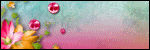



0 comments:
Post a Comment